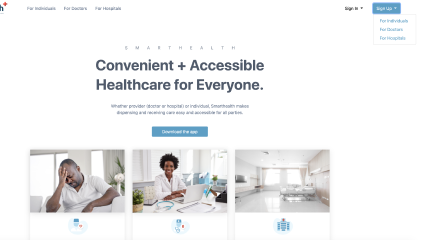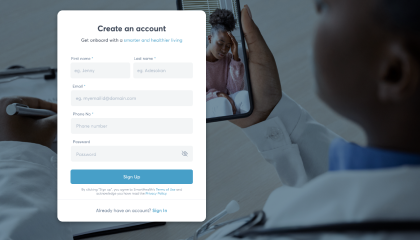Support > Account & Profile > How to create a Smarthealth Account
How to create a Smarthealth Account
To create a smart health account log on to https://tele.smarthealth.eclathealthcare.com/.
Related articles
Contact us
Our service agents are available to assist you onMon - Fri | 8am - 10pm
+23412344567890
Still need assistance?
You can begin your support request online and we'll connect you to an expert.
Submit Request