Support > Medical services > How do I speak with a Doctor?
How do I speak with a Doctor?
For your vitals, sign into your Smarthealth account
1. Click on speak to a Doctor and book an appointment.
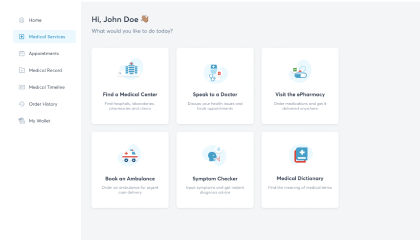
2. After booking an appointment, click on Appointments, upcoming and once the session begins you can Join Session. You select chat, audio or video call to communicate with the doctor.
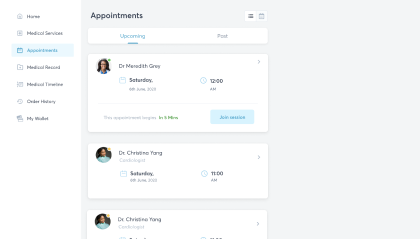
Related articles
Contact us
Our service agents are available to assist you onMon - Fri | 8am - 10pm
+23412344567890
Still need assistance?
You can begin your support request online and we'll connect you to an expert.
Submit Request